Hi Guribo, getting back to you with an update and question.
Eyeware Beam, our iOS app for head and eye tracking, is now in public beta, temporarily free. You can download it from the App Store : https://beam.eyeware.tech/.
We progressed with our Unity SDK, and were wondering: what data do you use from the Tobii eye tracker? For generating eye movements, do you use the 2D gaze point on the screen, or do you have access to a 3D ray coming from the eyes ?
I saw some comments that out-of-screen gaze makes the eyes blink, it sounds like you are then only using 2d screen gaze. If yes, would you like a 3D gaze ray that doesn’t have that issue?
Hi. I use 2D gazepoints. I don't have phone support in SUVA and it is also not planned any time soon. SUVA is still in the process of opening up the possibility to easily add new tracking systems so that in the future I can support new tracking technologies without much work. So right now I am not yet interested.
Despite that I appreciate the offer very much! Thank you!
I love this tool and its really helpful! But lately and quite suddenly SUVA does not want to recognize any microphone audio regardless of what my default microphone is. I don't know how to fix this.
Thanks for letting me know! You can try deleting your AvatarProfiles.json file (make a backup first though). Maybe something in your saved profile is causing it. You can find it via a button in the avatar settings. Afterwards restart SUVA.
Also make sure that your start SteamVR first before you start SUVA, it likes to change your audio devices to the VR HMD (in case you use SteamVR tracking).
Hi. I am sorry but SUVA is not really a vr application. Eye tracking in a vr headset simply does not work with the current implementations in SUVA or would look super weird as the player is not facing the screen. Not many people have a pimax and even less have one with eyetracker... so I am sorry but i don't see myself adding support for it.
Hi there! For starters I wanted to say I love SUVA and I'm glad to see further development of it. ❤
I just wanted to ask about the Tobii eye tracking as there are some changes that seem to be a step forward but with some caveats. It looks like the intention in the new version is to have the virtual monitor track with head movement somewhat but now I'm having my eyes get stuck as I tend to look off the main screen over at a second monitor frequently to read messages. When I look back at the main tracked monitor, my eyes are locked to one side. I seem to have to over extend my head in the opposite direction to re-centre my eyes again.
I was wondering if there would be a way to set a threshold perhaps to reset the virtual display position relative to the current head orientation or maybe put something like a dynamic bone on the virtual screen object to have it smoothly transition back to the current head location?
Of course I'm not a dev or anything so please correct me if I'm missing something or interpreting this incorrectly.
I took a quick video to illustrate the problem I'm having all be it with exaggerated head movements.
Thanks for letting me know. The eyes will close when looking at a second monitor. That is a limitation by Tobii tracking and the way I interpret blinking from it.
What should not happen however is that the eyes get stuck. I will look into that.
Besides that I noticed that your avatars eyes are very twitchy. You may want to increase the virtual monitor distance and adjust the limits a bit.
So I just wanted to revisit this since I had to upgrade to the 2019 unity version which still has this issue.
I noticed that it looks like the virtual screen position is relative to the chest/spine direction which can sometimes lag behind the position of the head due to the way the IK is implemented.
Is it perhaps possible to position the virtual screen relative to the head direction instead?
Eyetracking is implement to always look at the camera, it is not relative to the head or chest. You can test this by looking at the center of the SUVA window and rotating the camera left and right, you will see that the avatar keeps looking at you until it hits its range limit. In SUVA 2.0 this entire system gets updated and you will be able to choose what is being looked at. SUVA 1.X will not receive any feature updates but only bug fixes when needed. This is not a bug though, this was by design.
Recently I'd done some work on my avatars to change their expressions, and now all the avatars I load in are lit up extremely bright. I've tried deleting the directional light in Unity before exporting, and then removing all light sources in the scene, but they still look overbloomed. I do apologize if this is my lack of skill with Unity lighting, but if it's from the program will there be a fix or a feature update to allow lighting changes within SUVA?
Edit: I don't want just this to be what people see of SUVA, people must know that I use this program nearly daily for streaming or discord calls, etc, and I absolutely love and admire the work that's been put into this!! I cannot praise this software engineer enough 💜
Something like that is planned for SUVA 2.0. I haven't changed the light setup in the recent update. As long as your avatar has no additional light sources it should look fine. I will also check again to make sure that I didn't mess this up ;)
Good Day! My avatar out of the blue stopped tracking with the Tobii Eye Tracker 5. Both Suva and Tobii work correctly separately, but I can no longer get my avatar to move, even with Tobii selected as the head tracker. I have tried everything I could think of to fix the issue but nothing is working. Any solutions?
where can i find the avatar cache directory. i have the same issue. my avatar worked fine for like 3 hours and then later on it decided not to with the Tobii eye tracker 5.
Dynamic bones are supported. Check that you use the supported unity version 2018. 4.20f1. Check that the dynamic bone component has a root bone assigned.
I would like to see a way to change or redefine emote hotkeys, besides numpad.
Cause i kinda use the numpad on certain games n was planning to buy like marco numpad of some sort (like the Razer one) to assign the emotes on there, so it be seperate away from my acutal keypad.
It doesn't work on the example avatar either. My microphone appears and is selected but the viseme readout shows nothing when I speak. This randomly started happening after the windows 10 update.
Awesome tool (: And it works quite well if you have a setup like me (HTC Trackers + Tobii Eye Tracker). Only the calibration part is a bit unusual and takes quite a while to get it right... Anyhow, I did read in other comments that there is a Wiki with some documentation? I couldn't find it, and the only information that I could find was from other users on youtube (with which I could export one of my VRChat avatars in like 5min, so that's nice). But if there is documentation available, could you maybe place it somewhere that people could find it? That would be nice ;)
There is a section on the main page for it. Also in SUVA there is the About menu option containing the same information. I think I have to show it at the very beginning when you open SUVA. I hid it too well :)
Everytime I try to load the prefab suva file, the avatar doesn't show I just get the default. My friends have tried the same file on their computers and it works on theirs. Is this a bug?
locate the file called AvatarProfiles.json and delete it. Restart SUVA afterwards and try again. Also make sure you are using the latest version and created the avatar with Unity 2018.4.20f1.
Yes I did buy and download the software from the itch.io site. It's actually not the Anti Virus but Windows Defender SmartScreen that does it. Otherwise Norton file insight detects it as "less than 50 users in the Norton Community have used this file" and a "Good" rating.
Thank you for this information. To my knowledge it is safe to use SUVA. If this turns out to not be the case at some point I am going to alert everyone.
Hi there, I hope you can help me. Upon validating the files I get the following warning:
"Not all Visemes have SHapekeys assigned or not all assigned Shapekeys are available on the selected FaceMeshRenderer [body] for [name of my model]! LipSync may produce no face changed! Please assign valid Shapekey names to the Visemes!"
I export the model and lipsync of course isn't working. I'm not entirely sure what I'm doing or what I skipped or did wrong as I followed the tutorial. How exactly do I fix this? Google has been unable to help with this issue.
It means that one or more default visemes might not exist on the Skinned Mesh Renderer of your avatar. Find the ones that don't exist (in my example it is is called 'example_invalid' and I replace it with one that exists on my avatar: 'Nagomi').
Will 2.0 have potential camera tracking for the head, cause I'd really wanna use my trackers for hands then have my head tracked by a normal camera sorta like how VSeeFace or Luppet does it.
Hello! I am having some problems. I'm following the tutorial on the wiki on how to connect the base station and a vive tracker. The trackers connected, but the base station will not. If you have any other information this, I would appreciate it. Thanks.
Please double check that you followed the guide exactly. To get the base stations to show up make sure they are running (leds are on and they make noise) and wave the paired trackers aroundin front of them. If this doesn't make them show up you can try connecting a tracker directly via usb to the pc and wave the tracker around afterwards again. This can help. As soon as the base stations show up unplug the tracker again. If you still have issues please join the discord server linked here or in SUVA where you can get more information.
You can use it. Currently an avatar needs to have eye bones assigned though in the import settings in unity. Suva was originally not intended to be used with avatars that do not have eyes. If your avatar does not have eyes you can try assigning an unused bone to both eyes or create empty eyebones in e. g. Blender. Suva has fake eyetracking built in that moves these bones when you don't have a tobii tracker.
Yes you can use only one, the hand positions can be adjusted with sliders. There is a webcam tracking solution created by the developer of VSeeFace which I will probably integrate into SUVA in the future.
Hi Guribo, we've been working on an app that turns your iPhone into a head pose and eye tracker for PC (amongst other features) and stumbled across some of your users who suggested to get in touch with you directly.
Eyeware Beam is still in beta and we don't have a Unity SDK yet. Is that a must have for you to consider it as an additional input method for SUVA?
Here our beta signup page in case anyone here wants to help us iron out the bugs and prioritize the right features: beam.eyeware.tech
Hi. Having a Unity SDK is certainly desirable. Not just for SUVA but in general. Personally I don't own an iPhone but if there was an SDK and there is demand I'd consider integrating it.
Ok, thanks for the input. I'll get back to you as soon as we have something worthwile to present. The plan is to enable Android devices with 3D sensing capabilities soon after the iOS release as well.
Hey I saw you were working on webcam tracking in December of last year. Just wanted to know if that was implemented yet or if you were still working on it. I'd honestly love to use SUVA but I can't afford the VR stuff or Tobii eye Tracker.
The unity package is in the install folder. After installing you can either go there or go to the about menu which has a button in it that brings you there.
Too many problems with it for me to use. No matter the fix I try it can't read my avatar file made for SUVA specifically and the person who made the SUVA file has 0 issues making it load the avatar. Not sure what to do to fix it anymore.
I am sorry to hear that. When someone else makes an avatar for you please make sure you get send the entire folder with the files of the export. When it is still not importing delete the Avatarprofiles.json file that is created when you hit save in Suva. For more information/help contact me on discord please. Either in the Suva support discord or directly. Invitation link is on the store page or in the about section in Suva.
im not sure why but i tried using this while streaming and playing games and it gives me frame drops i looked at cpu ram gpu nothing it cant handle my pc wont even lag if i have vrchat open while playing games and streaming so i dont know what to do coz it makes everything unplayable.
What is your setup? Multimonitor? Tobii Eyetracker? Vive/Index/Rift? CPU/GPU? Have you tried other avatars? Have you tried lowering the quality settings (hold shift or alt while suva starts)? Feel free to join the support discord (linked on the product page or in the about section in suva).
So far, I'm absolutely happy to see how awesome this is. :D Can't wait to use it in a stream or two. Excited for how 2.0 looks (and the laughter fix >3>)
I want to use it, but my setup is a bit weird at the moment and it seems to be incredibly broken/ or very hard and unintuitive to setup with an oculus CV1 and an xbox one kinect.
I will love to use this with webcam, if it was supported i happily pay triple and refer all my clients to buy, setting up Facerig is a nightmare, this look so easy to setup
I just want to say this is by far the best Vtuber/Vstreamer software there is and I love it. And just what's planned for the 2.0 release has gotten me excited for it. Not asking for a release date or anything like that. I'm just saying I really appreciate what you've created.
← Return to tool
Comments
Log in with itch.io to leave a comment.
Quite a dumb question, but can SUVA use the Xbox Connect to track?
It is not supported directly. In case there is tools that make it show up as steamvr tracker then these virtual trackers can be used in suva.
Thank you very much, I appreciate it.
Can i make rushia??
I don't know what that means.
Hi Guribo, getting back to you with an update and question.
Eyeware Beam, our iOS app for head and eye tracking, is now in public beta, temporarily free. You can download it from the App Store : https://beam.eyeware.tech/.
We progressed with our Unity SDK, and were wondering: what data do you use from the Tobii eye tracker? For generating eye movements, do you use the 2D gaze point on the screen, or do you have access to a 3D ray coming from the eyes ?
I saw some comments that out-of-screen gaze makes the eyes blink, it sounds like you are then only using 2d screen gaze. If yes, would you like a 3D gaze ray that doesn’t have that issue?
Hi. I use 2D gazepoints. I don't have phone support in SUVA and it is also not planned any time soon. SUVA is still in the process of opening up the possibility to easily add new tracking systems so that in the future I can support new tracking technologies without much work. So right now I am not yet interested.
Despite that I appreciate the offer very much! Thank you!
Do I need to use Vive Trackers to track my hands, or are there any other possibilities?
As long as it is a SteamVR compatible tracker anything can be used for hand position tracking.
I love this tool and its really helpful!
But lately and quite suddenly SUVA does not want to recognize any microphone audio regardless of what my default microphone is. I don't know how to fix this.
Thanks for letting me know!
![]()
![]()
You can try deleting your AvatarProfiles.json file (make a backup first though). Maybe something in your saved profile is causing it. You can find it via a button in the avatar settings. Afterwards restart SUVA.
Also make sure that your start SteamVR first before you start SUVA, it likes to change your audio devices to the VR HMD (in case you use SteamVR tracking).
Hi.
Could you please try to add support for the:
Pimax eye tracking module (developed by 7invensun)
https://pimax.com/product/eye-tracking-module/
Pimax hand tracking module (developed by Ultraleap)
https://pimax.com/product/hand-tracking-module/
By the way, the Pimax HMDs are SteamVR compatible.
If you need access to the hardware I can probably arrange something, as long as you return it.
Hi. I am sorry but SUVA is not really a vr application. Eye tracking in a vr headset simply does not work with the current implementations in SUVA or would look super weird as the player is not facing the screen. Not many people have a pimax and even less have one with eyetracker... so I am sorry but i don't see myself adding support for it.
Alright, I understand. No worries, cheers!
Hi there! For starters I wanted to say I love SUVA and I'm glad to see further development of it. ❤
I just wanted to ask about the Tobii eye tracking as there are some changes that seem to be a step forward but with some caveats. It looks like the intention in the new version is to have the virtual monitor track with head movement somewhat but now I'm having my eyes get stuck as I tend to look off the main screen over at a second monitor frequently to read messages. When I look back at the main tracked monitor, my eyes are locked to one side. I seem to have to over extend my head in the opposite direction to re-centre my eyes again.
I was wondering if there would be a way to set a threshold perhaps to reset the virtual display position relative to the current head orientation or maybe put something like a dynamic bone on the virtual screen object to have it smoothly transition back to the current head location?
Of course I'm not a dev or anything so please correct me if I'm missing something or interpreting this incorrectly.
I took a quick video to illustrate the problem I'm having all be it with exaggerated head movements.
Thanks for letting me know. The eyes will close when looking at a second monitor. That is a limitation by Tobii tracking and the way I interpret blinking from it.
What should not happen however is that the eyes get stuck. I will look into that.
Besides that I noticed that your avatars eyes are very twitchy. You may want to increase the virtual monitor distance and adjust the limits a bit.
Thanks for looking into that. I'm aware the tobii tracker only can do one monitor unfortunately but yeah the eyes getting stuck is a bit annoying.
As for the twitchy eyes, I tend to distance the monitor like you suggested but left it on default settings just to illustrate the issue.
Thanks again!
So I just wanted to revisit this since I had to upgrade to the 2019 unity version which still has this issue.
I noticed that it looks like the virtual screen position is relative to the chest/spine direction which can sometimes lag behind the position of the head due to the way the IK is implemented.
Is it perhaps possible to position the virtual screen relative to the head direction instead?
Eyetracking is implement to always look at the camera, it is not relative to the head or chest. You can test this by looking at the center of the SUVA window and rotating the camera left and right, you will see that the avatar keeps looking at you until it hits its range limit. In SUVA 2.0 this entire system gets updated and you will be able to choose what is being looked at. SUVA 1.X will not receive any feature updates but only bug fixes when needed. This is not a bug though, this was by design.
Recently I'd done some work on my avatars to change their expressions, and now all the avatars I load in are lit up extremely bright. I've tried deleting the directional light in Unity before exporting, and then removing all light sources in the scene, but they still look overbloomed. I do apologize if this is my lack of skill with Unity lighting, but if it's from the program will there be a fix or a feature update to allow lighting changes within SUVA?
Edit: I don't want just this to be what people see of SUVA, people must know that I use this program nearly daily for streaming or discord calls, etc, and I absolutely love and admire the work that's been put into this!! I cannot praise this software engineer enough 💜
Something like that is planned for SUVA 2.0. I haven't changed the light setup in the recent update. As long as your avatar has no additional light sources it should look fine. I will also check again to make sure that I didn't mess this up ;)
Heyo! I was wondering if you plan on making Suva work with Arkit/facial tracking in the future?
Good Day! My avatar out of the blue stopped tracking with the Tobii Eye Tracker 5. Both Suva and Tobii work correctly separately, but I can no longer get my avatar to move, even with Tobii selected as the head tracker. I have tried everything I could think of to fix the issue but nothing is working. Any solutions?
You can try open the avatar cache directory and delete the json directory inside it. This will delete your avatar profiles though.
where can i find the avatar cache directory. i have the same issue. my avatar worked fine for like 3 hours and then later on it decided not to with the Tobii eye tracker 5.
In the avatar menu, it is next to the import button. It opens your explorer at the location where all your imported avatars and settings are stored.
Experiencing this issue as well, deleting avatar cache did not seem to fix it :c
The issue is related to the plugin being out of date. I will update SUVA later today. That should fix tracking with tobii tracker 5.
Do Webcams work with this program?
Only SteamVR and Tobii Tracking is supported.
Been working on a model for someone and every time I try to pull up an avatar I get the error code:
"Loading Failed: Object References not set to an instance of the object."
If correct dynamic bones work with this app? With the avatar that doesnt have dynamic bones I dont get this error, just with it... Kind of odd.
Dynamic bones are supported. Check that you use the supported unity version 2018. 4.20f1. Check that the dynamic bone component has a root bone assigned.
I would like to see a way to change or redefine emote hotkeys, besides numpad.
Cause i kinda use the numpad on certain games n was planning to buy like marco numpad of some sort (like the Razer one) to assign the emotes on there, so it be seperate away from my acutal keypad.
Is on my list and planned.
Lip sync stopped working and I've tried everything I can think of. Any help is appreciated.
Check if it works on the example avatar, if it works with that one it is most likely related to your avatar.
It doesn't work on the example avatar either. My microphone appears and is selected but the viseme readout shows nothing when I speak. This randomly started happening after the windows 10 update.
I just fixed it by using the uninstaller and reinstalling it. Idk what happened to break it.
Awesome tool (:
And it works quite well if you have a setup like me (HTC Trackers + Tobii Eye Tracker).
Only the calibration part is a bit unusual and takes quite a while to get it right...
Anyhow, I did read in other comments that there is a Wiki with some documentation? I couldn't find it, and the only information that I could find was from other users on youtube (with which I could export one of my VRChat avatars in like 5min, so that's nice).
But if there is documentation available, could you maybe place it somewhere that people could find it? That would be nice ;)
Cheers!
There is a section on the main page for it. Also in SUVA there is the About menu option containing the same information. I think I have to show it at the very beginning when you open SUVA. I hid it too well :)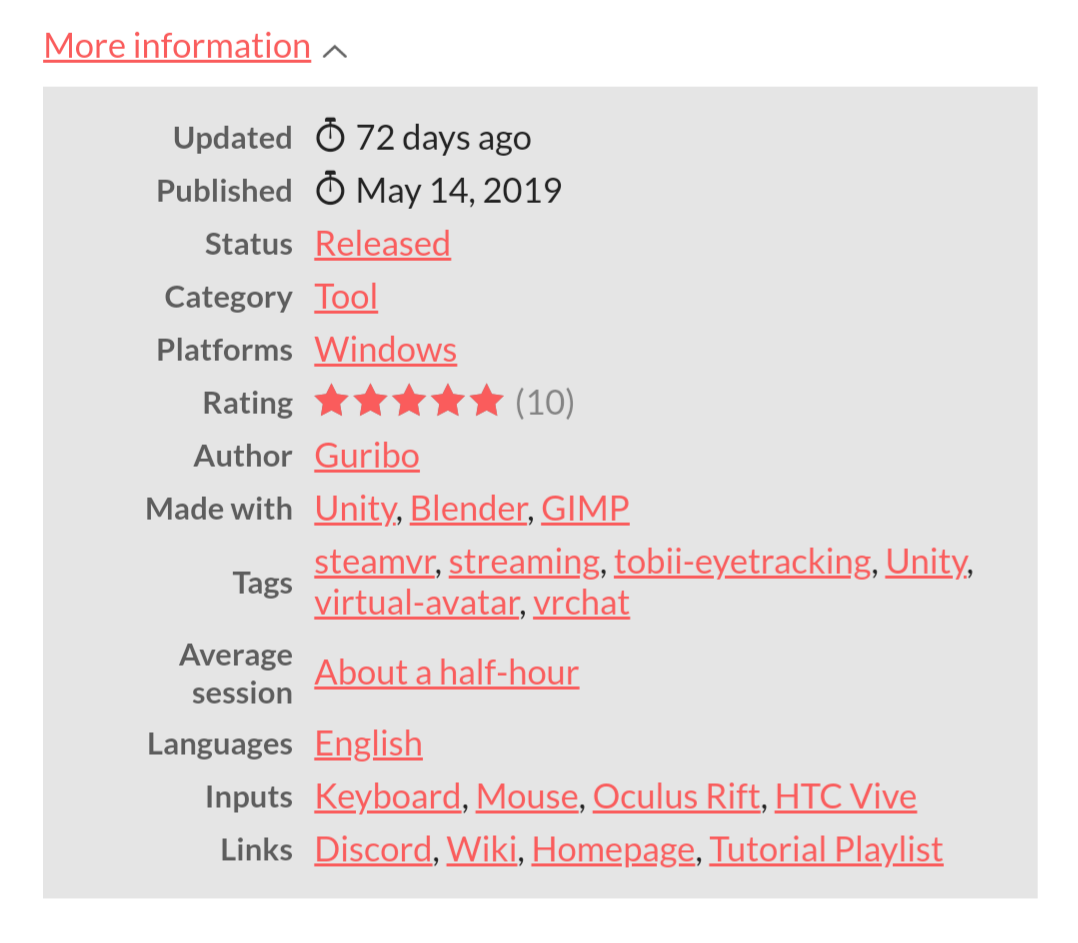
Oh... yeah, that's quite well hidden >.<
Everytime I try to load the prefab suva file, the avatar doesn't show I just get the default. My friends have tried the same file on their computers and it works on theirs. Is this a bug?
locate the file called AvatarProfiles.json and delete it. Restart SUVA afterwards and try again. Also make sure you are using the latest version and created the avatar with Unity 2018.4.20f1.
I did it!!! Tysm!!!!
You are welcome. This bug occurs sometimes and will be fixed in future updates.
Having the same issue. Tried deleting the file and have uninstalled and reinstalled multiple times on different computers with no luck.
Hello, when I try to install the software I get a warning from Norton Anti Virus. Is this normal? I'm on a fresh clean computer.
This can happen because it is unknown Software I guess. If you downloaded it here on itch.io there should be nothing malicious in SUVA.
Yes I did buy and download the software from the itch.io site. It's actually not the Anti Virus but Windows Defender SmartScreen that does it. Otherwise Norton file insight detects it as "less than 50 users in the Norton Community have used this file" and a "Good" rating.
Thank you for this information. To my knowledge it is safe to use SUVA. If this turns out to not be the case at some point I am going to alert everyone.
Hi there, I hope you can help me. Upon validating the files I get the following warning:
"Not all Visemes have SHapekeys assigned or not all assigned Shapekeys are available on the selected FaceMeshRenderer [body] for [name of my model]! LipSync may produce no face changed! Please assign valid Shapekey names to the Visemes!"
I export the model and lipsync of course isn't working. I'm not entirely sure what I'm doing or what I skipped or did wrong as I followed the tutorial. How exactly do I fix this? Google has been unable to help with this issue.
It means that one or more default visemes might not exist on the Skinned Mesh Renderer of your avatar. Find the ones that don't exist (in my example it is is called 'example_invalid' and I replace it with one that exists on my avatar: 'Nagomi').
I got it! Thank you!
Will 2.0 have potential camera tracking for the head, cause I'd really wanna use my trackers for hands then have my head tracked by a normal camera sorta like how VSeeFace or Luppet does it.
It has been added to 2.0, still working on the facetracking part to control emotes using your own face.
That's awesome to hear, looking forward to using it. If you ever need people to test it out I'm always happy to put it through a rigorous test.
Hello! I am having some problems. I'm following the tutorial on the wiki on how to connect the base station and a vive tracker. The trackers connected, but the base station will not. If you have any other information this, I would appreciate it. Thanks.
Please double check that you followed the guide exactly. To get the base stations to show up make sure they are running (leds are on and they make noise) and wave the paired trackers aroundin front of them. If this doesn't make them show up you can try connecting a tracker directly via usb to the pc and wave the tracker around afterwards again. This can help. As soon as the base stations show up unplug the tracker again. If you still have issues please join the discord server linked here or in SUVA where you can get more information.
I am have a problem with getting my avatar to load. It says "LookAtIK". Where am I suppose to look to fix this?
LookAtIk is a component that I use to control avatar eyes. Maybe your avatar has no eye bones set up. Without them it will not work.
Can I use them without the eyes? This model I made is gonna be tracked with Vive Trackers.
You can use it. Currently an avatar needs to have eye bones assigned though in the import settings in unity. Suva was originally not intended to be used with avatars that do not have eyes. If your avatar does not have eyes you can try assigning an unused bone to both eyes or create empty eyebones in e. g. Blender. Suva has fake eyetracking built in that moves these bones when you don't have a tobii tracker.
Can I only use one tracker for head tracking and thats it?
And any news to possible webcam tracking solutions?
Yes you can use only one, the hand positions can be adjusted with sliders. There is a webcam tracking solution created by the developer of VSeeFace which I will probably integrate into SUVA in the future.
Can this be used directly using vr vive or vr handle?
It can use Vive, Vive controllers and Trackers for tracking. You can't use it to see the avatar in VR.
Is this compatible with the Tobii eye tracker 5? I can't find a 4C available for purchase.
It is.
Hi Guribo, we've been working on an app that turns your iPhone into a head pose and eye tracker for PC (amongst other features) and stumbled across some of your users who suggested to get in touch with you directly.
Eyeware Beam is still in beta and we don't have a Unity SDK yet. Is that a must have for you to consider it as an additional input method for SUVA?
Here our beta signup page in case anyone here wants to help us iron out the bugs and prioritize the right features: beam.eyeware.tech
Hi. Having a Unity SDK is certainly desirable. Not just for SUVA but in general. Personally I don't own an iPhone but if there was an SDK and there is demand I'd consider integrating it.
Ok, thanks for the input. I'll get back to you as soon as we have something worthwile to present. The plan is to enable Android devices with 3D sensing capabilities soon after the iOS release as well.
Hey I saw you were working on webcam tracking in December of last year. Just wanted to know if that was implemented yet or if you were still working on it. I'd honestly love to use SUVA but I can't afford the VR stuff or Tobii eye Tracker.
I was testing back then but wasn't happy with either the tools or the conditions attached to them. I might have a working solution soon though.
I will be sure to keep an eye out then. I tried other programs but the VRM requirement messes with my models.
does it work with valve index?
yes
So i purchased the software, but i don't have the unity package in the folder whatsoever, just the installer and uninstaller. Any fix here?
The unity package is in the install folder. After installing you can either go there or go to the about menu which has a button in it that brings you there.
Do you get updates if you buy the software?
Yes
hopefully one day add the tracking with the webcam
Too many problems with it for me to use. No matter the fix I try it can't read my avatar file made for SUVA specifically and the person who made the SUVA file has 0 issues making it load the avatar. Not sure what to do to fix it anymore.
I am sorry to hear that. When someone else makes an avatar for you please make sure you get send the entire folder with the files of the export. When it is still not importing delete the Avatarprofiles.json file that is created when you hit save in Suva. For more information/help contact me on discord please. Either in the Suva support discord or directly. Invitation link is on the store page or in the about section in Suva.
Will this work with leap motion controllers for hand/arm tracking like UltraLeap? https://www.ultraleap.com/
Not yet. I already have a Leap motion but haven't implemented support for it yet.
Hello, would this software work with the XBox One Kinect Sensor, since the software is run through SteamVR?
If the Kinect creates virtual SteamVR tracking points/devices: yes.
Hi,
Are there plans to support full body tracking? If so, do you have road map time on when you plan to implement it?
Thanks
I am working on it but I don't consider it ready yet.
im not sure why but i tried using this while streaming and playing games and it gives me frame drops i looked at cpu ram gpu nothing it cant handle my pc wont even lag if i have vrchat open while playing games and streaming so i dont know what to do coz it makes everything unplayable.
What is your setup? Multimonitor? Tobii Eyetracker? Vive/Index/Rift? CPU/GPU? Have you tried other avatars? Have you tried lowering the quality settings (hold shift or alt while suva starts)? Feel free to join the support discord (linked on the product page or in the about section in suva).
So far, I'm absolutely happy to see how awesome this is. :D Can't wait to use it in a stream or two. Excited for how 2.0 looks (and the laughter fix >3>)
I want to use it, but my setup is a bit weird at the moment and it seems to be incredibly broken/ or very hard and unintuitive to setup with an oculus CV1 and an xbox one kinect.
I will love to use this with webcam, if it was supported i happily pay triple and refer all my clients to buy, setting up Facerig is a nightmare, this look so easy to setup
I just want to say this is by far the best Vtuber/Vstreamer software there is and I love it. And just what's planned for the 2.0 release has gotten me excited for it. Not asking for a release date or anything like that. I'm just saying I really appreciate what you've created.