Avatars should still work with 2019 unless you use shaders that rely on 2019+. Updating this old/outdated version won't improve anything but most likely cause new problems.
no more support anymore, so its pretty much stuck as it is, sad the person that made it didnt make it open source when they quit it seems, so nobody can pick it up even if they would want to
Yup Too Bad ... because this is most easy software to use , dont need any VRM , just right click . If can i will like to pay it and upgrade more emote or something else .. so sad QUQ
Hey there Guribo! First I wanna say thank you for making this program. It has helped me a lot with my VTubing and VirtualStreaming. This program that you've created have changed my life. But I've been having issues starting up SUVA for the past couple days ever since I updated it from 1.5.6 to 1.5.9. I'm wondering if it's a common issue at the moment or if its only me. Every time I try starting it, I get this small window for a split second and the program closes itself. I noticed that on it also displayed a red exclamation mark. Is there a way to fix this or is it going to be fixed on the next update?
Hi, you can try deleting the directory where you installed it. It looks like there is some files that still belong to 1.5.6 which confuse 1.5.9. After deleting the directory install the latest version again. If this doesn't fix it you can try deleting the saved profiles and avatars. The latest version uses Unity 2019 avatars and loading an older avatar may crash SUVA.
Okay so I deleted all profiles and avatars that had any connection with SUVA. I uninstalled SUVA, reinstalled 1.5.9. But the program still has the issue. Also btw, it'd be better if I can somehow directly contact you instead of us chatting here. If you're fine with it of course.
The link to the Discord is on the main page. Uninstalling alone is sadly not enough. You need to delete the entire content of the directory where you installed it before reinstalling.
← Return to tool
Comments
Log in with itch.io to leave a comment.
no Unity 2022 verison OvO I still using
Avatars should still work with 2019 unless you use shaders that rely on 2019+.
Updating this old/outdated version won't improve anything but most likely cause new problems.
man if this had face tracking or vmc protocol it would of been a great app, seen people still using it since is easier than other apps to use
Hey Guribo! so I tried opening the app but it says I don't have accuse to it. I don't know how to fix the problem :(
(I also deleted it by mistake UnU)
accuse? Not sure I understand
believe they meant they dont have access to the app, though the rest of their comment is still a tad vague
I really need to study I missed spelled the word ;-;"
hey it's ok dude!
And oh btw I am a she I just didn't change my profile yet 🙄
IT KEEPS FREAKING SAYING IT COTAIN A VIRUS HOW IN THE HECK AM I SUPPOSED TO WORK THIS X-X
ehhh- I missed spelled--
They have any new update ? or you already stop ? OWO
no more support anymore, so its pretty much stuck as it is, sad the person that made it didnt make it open source when they quit it seems, so nobody can pick it up even if they would want to
Yup Too Bad ... because this is most easy software to use , dont need any VRM , just right click . If can i will like to pay it and upgrade more emote or something else .. so sad QUQ
Yep no more support X-X
Hey there Guribo! First I wanna say thank you for making this program. It has helped me a lot with my VTubing and VirtualStreaming. This program that you've created have changed my life. But I've been having issues starting up SUVA for the past couple days ever since I updated it from 1.5.6 to 1.5.9. I'm wondering if it's a common issue at the moment or if its only me. Every time I try starting it, I get this small window for a split second and the program closes itself. I noticed that on it also displayed a red exclamation mark. Is there a way to fix this or is it going to be fixed on the next update?
Hi, you can try deleting the directory where you installed it. It looks like there is some files that still belong to 1.5.6 which confuse 1.5.9. After deleting the directory install the latest version again. If this doesn't fix it you can try deleting the saved profiles and avatars. The latest version uses Unity 2019 avatars and loading an older avatar may crash SUVA.
Okay so I deleted all profiles and avatars that had any connection with SUVA. I uninstalled SUVA, reinstalled 1.5.9. But the program still has the issue. Also btw, it'd be better if I can somehow directly contact you instead of us chatting here. If you're fine with it of course.
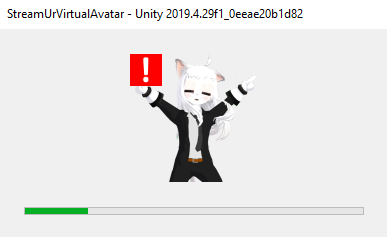
The link to the Discord is on the main page. Uninstalling alone is sadly not enough. You need to delete the entire content of the directory where you installed it before reinstalling.